DISCOVER "THE SDET SECRETS"FOR BUILDING10X GROWTH - GENERATING CAREERWITH SDET MASTERY EBOOK
Learn The Topics That NO ONLINE GURU WANTS YOU TO KNOW That is Helping My Students To GetINSANELY HIGHResults
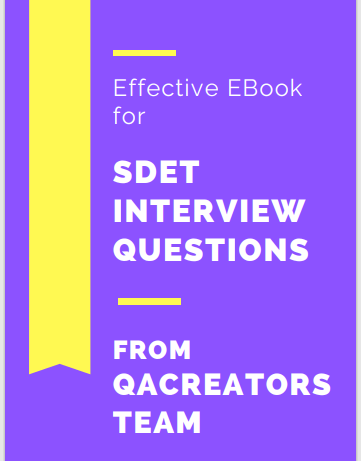
- Module 1 : Java Interview Questions
- Module 2 : Selenium WebDriver
- Module 3 : Selenium Grid
- Module 4 : Selenium WebDriver commands
- Module 5 : Maven
- Module 6 : TestNG
- Module 7 : Functional Testing
- Module 8 : Agile Methodology
- Module 9 : JMeter
- Module 10 : REST API
- Module 11 : Appium Mobile Testing
📢 Act Now... Limited Time Only!!!
WHAT IF I TOLD YOU....
You can build a Successful SDET Career and also SHOWING How easy the process, to clear the interviews…
Using my 12 Plus years of Testing experience I have made the SDET Ebook Mastery.
Step By Step BLUEPRINT to Start & Learn from Scratch Using SDET EBOOK…
YUP, It Is That Easy!
“I have been doing this for quite some time now & helping Testing Community for quite long !”
Don’t Just Take My Word For It, Here’s What Others Say In Quora…
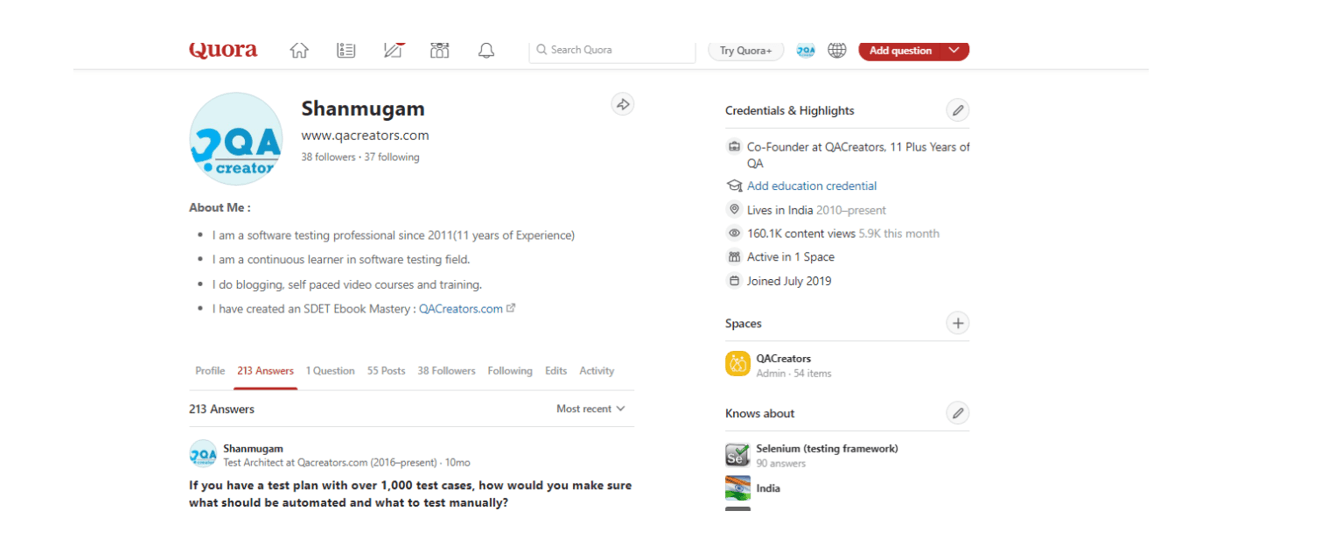
Regular SDET EBOOK MASTERY Price: ₹600
Enroll Today for Only ₹199
Hurry, Limited Time Offer! Secure Your Seat Now!
Act Fast: Fee will increase to Rs 600 when the timer reaches ZERO.
WHO IS THIS FOR?
1.Entry Level Testers
2.Experienced Testers
3.IT Job Aspirants
4.Switch to New Jobs
HOW DOES IT WORK
STEP 1:
Download and start learning.
STEP 2:
Attend the interview with confidence.
STEP 3:
Face and clear any interviews that are attended.
STEP 4:
Grab your Offer Letter.
SDET EBOOK MASTERY
I A MILLION DOLLAR QUESTION,
"WHY AM I DOING IT?"
HERE'S WHY.....
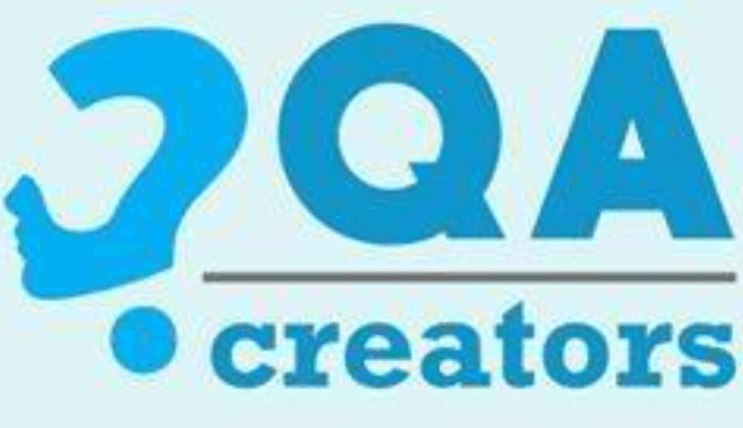
Shanmugam (Test Architect)
Co-Founder & Creator Of QACREATORS
“When I Started On This Journey In 2011, I had no resources to
learn. But, I Was Determined To learn and gain knowledge For
The Rest Of My Life. I have joined in many institutes which
says guaranteed placement assistance like every college
passed out does.
However, All That Every Coaching Centre Was interested to
take money, but not shared the skills that is needed
in the market.
I Really Wanted To Build My Testing career , But Just Because
I Did Not Have good mentor, I Couldn’t Afford To reach
my career aspirations.
“There Was A Time When I Started To Think to start a coaching
centre, help the newbies and experienced ones who wanted to
achieve new heights in their career.
”But, Then One Day, I Decided. I Made A Decision That I Will Not
Let anyone struggle like me.
So, I Invested In “myself” learning all the necessary skills that
needs for an Automation Tester And Started To Practice.
After Practicing For Countless Hours, Days & Months,
I Finally Cracked It!
Long Story Short – Today, If I Look Back,
I Realize That There Could Be So Many People, Just Like Me.
For A Very Long Time, I Was Not Ready To Give Out My Secret.
But, Many People Started To Approach Me. Asking Me To Help
Them With Their careers and aspirations.
And Believe Me – I WAS SHOCKED! More Than 70% Of People Who
Approached Me, Were Senior Test Engineers and Team leads
who could not move from Functional Tester to Automation role.
Stay tuned we have trained many students online, however
the time has changed where people prefer self paced training
with guidance. We are a process of completing the self paced
training and share to all of you by August end 2024.
That’s It! I Made A Decision. A Decision To Change The Game.
This Is How “SDET EBOOK MASTERY” Was Born 🙂
“What I am doing here is revolutionary. Think about it, how many times have you been told that you need to learn SDET skills from a mentor?! Quite a few times, right? (Or may be all the time. I have been there myself. I feel you!) Every Online Guru tells you to think about adding value, but there are just a handful of GENUINE coaches who are truly walking the talk. And this is why I want to change the game with SDET Ebook that I call as SDET EBOOK MASTERY !
The SDET EBOOK Mastery Reveals

Boost your confidence by 80%: Effortlessly face interviews with positive mindset
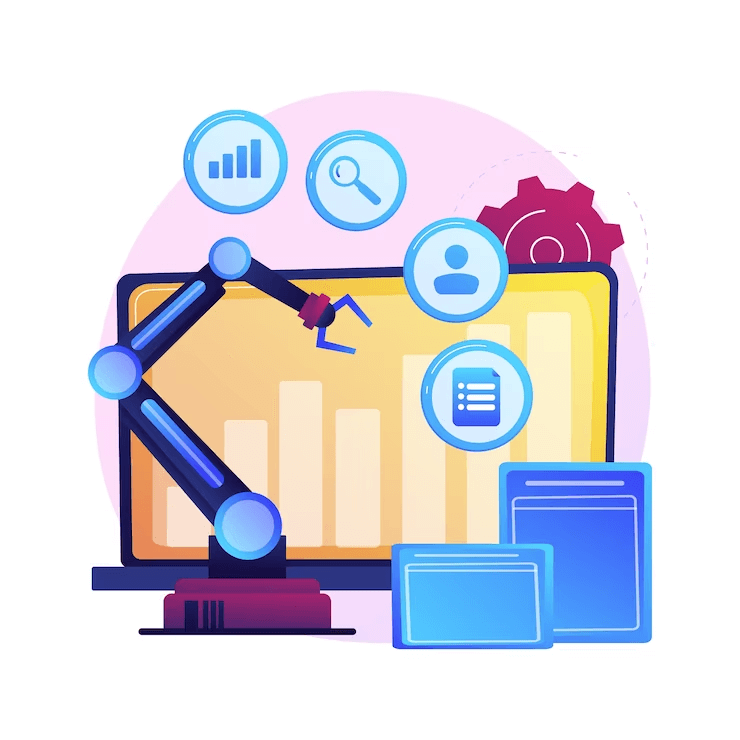
Unleash the Power of the SDET EBOOK: Streamline Your preparation for Instant Efficiency
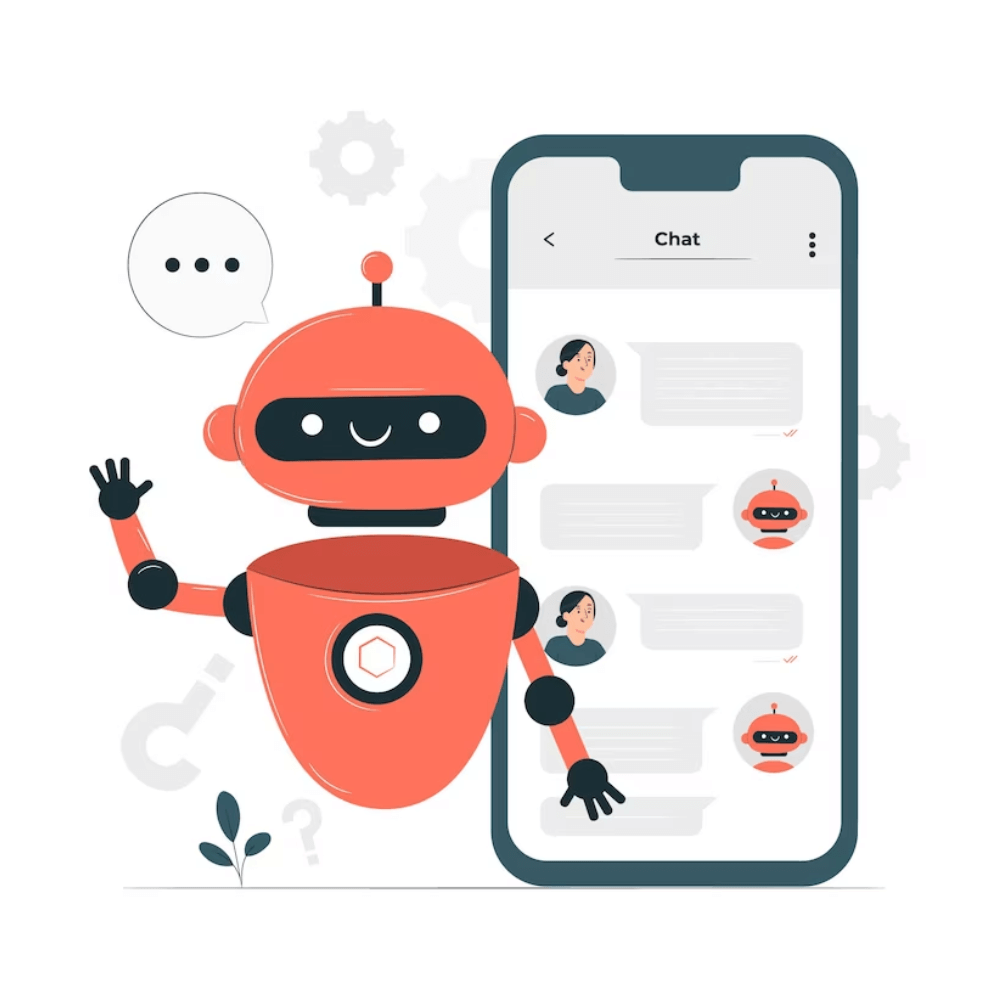
Outperform the Rest: Become the Smartest and Most Effective Professional with SDET Ebook

Unveiling Hidden Secrets and Managerial Hacks: Propel Your Success with SDET Ebook
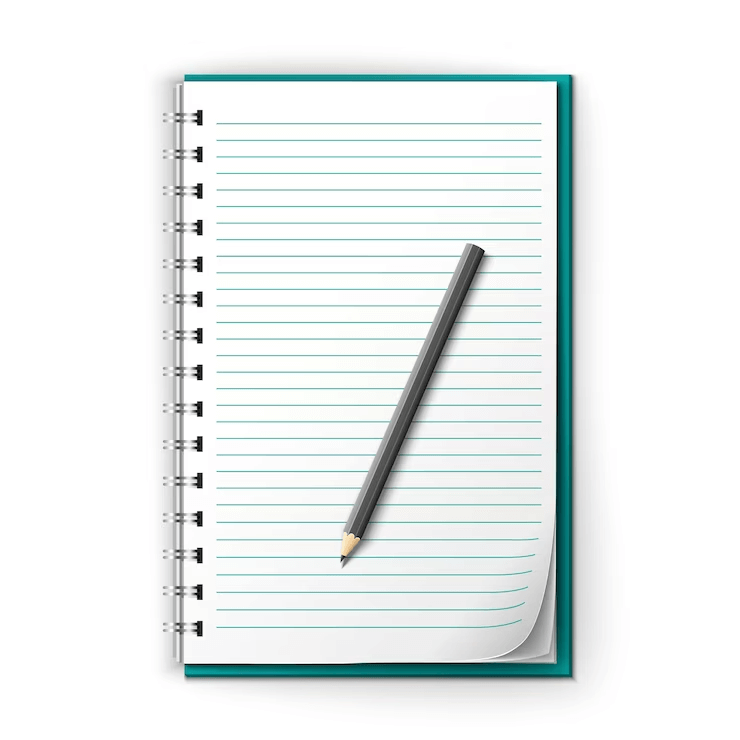
Prepare Less, Achieve More: Maximize Results by acquiring necessary knowledge
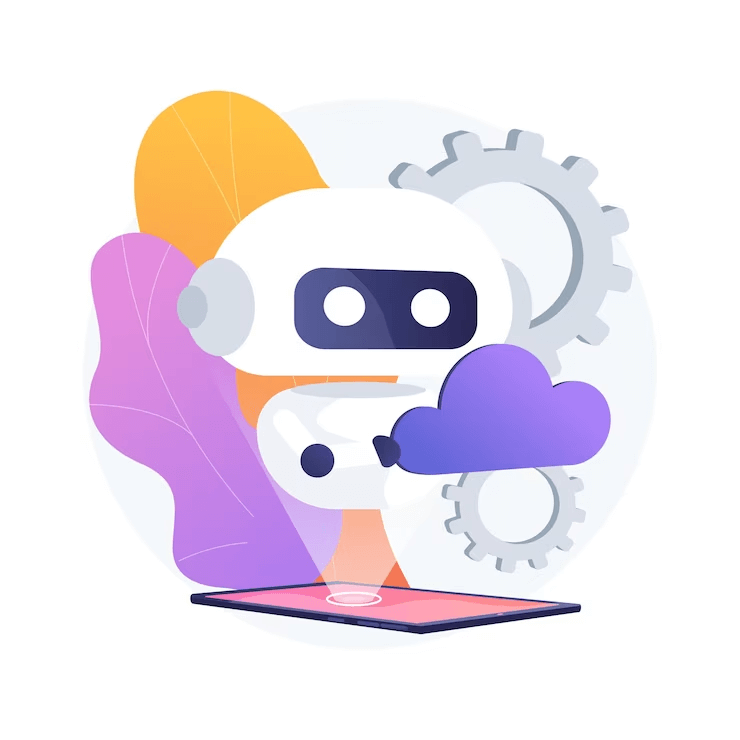
Save Over 30 Hours of preparation: Learn to Leverage SDET Ebook for Optimum Time Management
SDET INDUSTRY FACTS
01
Making Your Career Growth
rapid fast with SDET skillset.
02
Good Salary Rise based on the SDET skillset.
03
More Job opportunities to
explore.
04
Differentiate among your colleagues with SDET skillset.
WHY YOU SHOULD LEARN FROM ME?
While There’s a Lot To Share…But, Without Keeping It Like a Boring About Me Section…I Will Come Straight To The Point…
With my experience, Have Taken beginner to Pro
with my Teaching skills!
Few Of My Past Students Have Started To See Incredible Growth…Like, From Increase In Salaries by Whooping 100% To All The Way Getting Their promotions… THIS IS HUGE!!
Not Just That…I Have Saved People From Spending Crazy Amount Of Time preparing by themselves Unnecessarily!
See, The Truth Is, You Could Be That Someone Who’s Worked On testing Before Or May Be Not!
And I Personally Believe That Anyone Can Learn Testing, But Needs a proper roadmap.
Frequently Asked Questions
Q. How is the SDET EBook Useful to me?
In this Ebook, I have shared concepts wise interview preparation that are essential to clear the customer interview.
Q. Who should enroll for this Ebook?
All the aspiring QA and working professionals should enroll in this ebook, which will help them to understand the market expectation for their roles.
Q. Got More Questions?
Drop an email to creatorsqa@gmail.com
© 2024 QACreators. All rights reserved
Copyright © 2024 qacreators.com | This site is not a part of the Facebook™ website or Facebook™ Inc. Additionally, This
site is NOT endorsed by Facebook™ in any way. FACEBOOK™ is a trademark of FACEBOOK™, Inc. As stipulated by law, we can
not and do not make any guarantees about your ability to get results or earn any money with my ideas, information, tools
or strategies. I just want to help you by giving great content, direction and strategies that worked well for me and my students and that I believe can help you move forward. All of my terms, privacy policies and disclaimers for this program and website can be accessed via the links. I feel transparency is important and I hold ourselves (you & me) to a high standard of integrity.
Thanks for stopping by. I hope this training and content brings you a lot of value & results.